This is a follow-up posting to my article "Finding and Listing ALL Procedures, Functions, and Views in SQL Server 2005" I wrote for SQLServerCentral.com (http://www.sqlservercentral.com/articles/T-SQL/63471/). This will work with both SQL Server 2005 and SQL Server 2008.
I've found a few instances where I would've liked to be able to search through a Stored Procedure or a View for specific text in the definition; specifically to check to see if there was a reference to another Stored Procedure or View. Originally to solve this problem I had just queried the syscomments legacy view for the search string joining with sysobjects, while this was effective it has its limitations...such as this only searches objects created post-release of SQL Server. So, what happens if you want to search for a specific string in ALL of the programmable objects? Well, then we fall back to our trusty view of sys.all_objects! We can join it with sys.all_sql_modules and get almost all of what we need...almost.
Now, we can do a clever query that will join sys.all_objects and sys.all_sql_modules. Something like:
SET @SearchString = 'ENTER_SEARCH_TEXT_HERE'
SELECT [ao].[name], [asm].[definition]
FROM sys.all_objects ao
JOIN sys.all_sql_modules asm
ON [ao].[object_id] = [asm].[object_id]
WHERE [asm].[definition] LIKE '%' + @SearchString + '%'
--AND [ao].[is_ms_shipped] = 0 --Only search user & post SQL release objects, or
--AND [ao].[type] = 'P' --Search only Stored Procedures
--AND [ao].[type] <> 'V' --Exclude Views
--See referenced article for listing of additional object types
This would do the job for the most part, the only missing items would be constraints and rules for the most part; which how many times do you really need to search a constraint for a specific string of text?
Now, the execution plan shows that this can be a little bit of a resource monger. Here's the estimated execution plan I get for this:
This Execution Plan is OK; there's a lot of Clustered Index Scans and Compute Scalars. You might be able to improve upon this with some ingenious Indexing, hints and such...but, again...why bother? You'll have to upkeep it and monitor yet another query plan. So, I'm not too keen on this plan myself and I don't like that this query still doesn't do everything...I want everything or nothing (start my pouting and tantrum).
As I said, I want it all. So the problem for me here is that there is that 1 in 1,000,000 chance I'll need to search a constraint and then that means I'll have to either modify my code or discover a new method...why bother doing it again later if we can just make it do what we want now. Plus, and this may be more important for myself; I want something that is easier to read and understand at a later time and uses less resources. Time and resources is the name of the game we play as DBAs!
How do we solve this? Can it be done? It sure can! Enter the sacred "OBJECT_DEFINITION" function! This little function helps us out a lot by eliminating the need to manually join tables and the return results is the exact column (definition column) that we are wanting also! Let's take a look at the same search function using this syntax instead of joins:
SET @SearchString = 'ENTER_SEARCH_TEXT_HERE'
SELECT [name], OBJECT_DEFINITION(OBJECT_ID([name]))
FROM sys.all_objects
WHERE OBJECT_DEFINITION(object_id([name])) LIKE '%' + @SearchString + '%'
--Optional to limit search results....
--AND [is_ms_shipped] = 0 --Only search user & post SQL release objects
--AND [type] = 'P' --Search only Stored Procedures
--AND [type] <> 'V' --Exclude Views
--See referenced article for listing of additional object types
As you can see, this is a lot cleaner to read. We can easily tell what is being queried and how the query results should be returned to us. Not much to look at here; we query the sys.all_objects view to find the proper object and then tell SQL that we want to view the object's definition...simple enough.
Now, let's look at the execution plan for this query. We know the query is straight forward, I'm guessing the execution plan will be also! Let's see:
Well, it definitely is a smaller execution plan. Almost 1/2 the plan of the original query! Not bad at all. I'd venture a guess that this will be much less resource intense on our machine, and that means less time! I like less time!
Now, we can see that using SQL Server's "Object_Definition" function improves the ability to search the definitions. I'm sure you can see with the above that when possible use a SQL built-in function, these are here to help us. As they say...'why reinvent the wheel?'; I'd say for sure that this object_definition function is already optimized to run in SQL and that it's a fairly safe bet that we DBAs wouldn't be able to optimize our JOIN statement to this level...and if you happen to be able to even come close to the same optimization, I'd be willing to wager that you spent more time than it was worth to get to that point. With that said, it brings me back to my original statement...why bother?
Keep looking for those built-in functions, you'll find there are many of them inside SQL Server that will not only make your DBA life easier and quicker, but also more fun!
Until next time, Happy Coding!!!
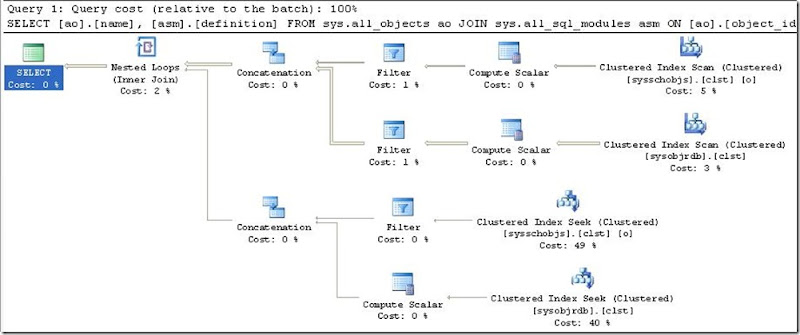
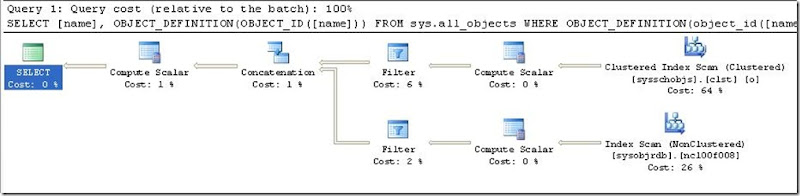
1 comment:
nice posting!
Post a Comment